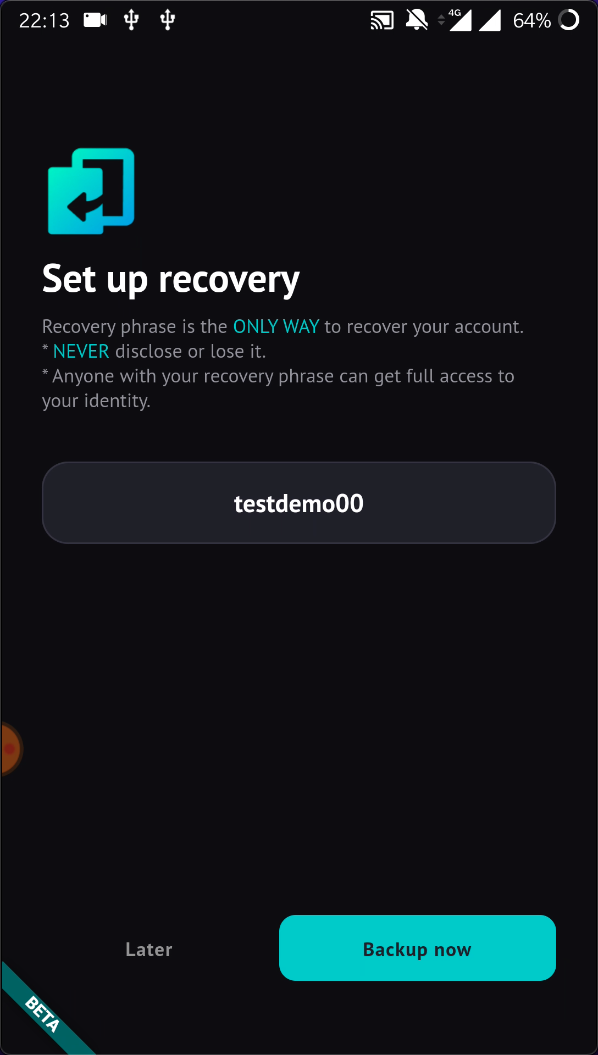Sign up to ME
You can sign up to ME using your mobile phone.
Similar to the website of ME, you can create your identity on your mobile phone and secure it with PIN-code and biometric methods such as fingerprint/face/iris. The wonderful thing is that you can recover your accounts with other devices that you can sign into ME.
Please notice that the private key here isn't the same as recovery phrase.
We will show you how to create your identity in this session.
Without further ado, let's dive in!
STEP 1: Start.
Open your wallet App and you can create it with your Google Account or current mobile device.
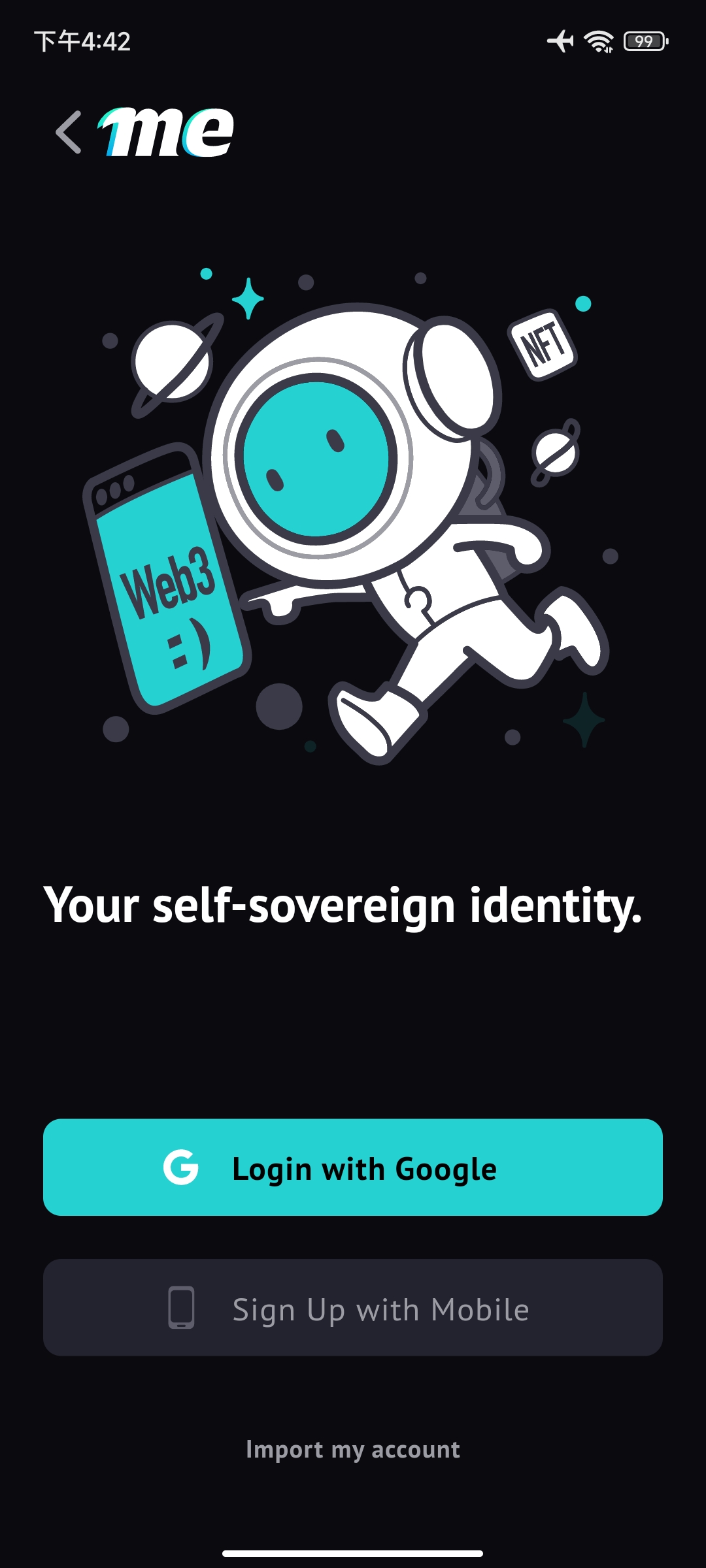
STEP 2: Enter your username.
Username is the only identifier in ME. The username should not be the same as others, and it must be between 6 and 30 characters long with only letters(a-z), numbers(0-9), and periods(.) allowed.
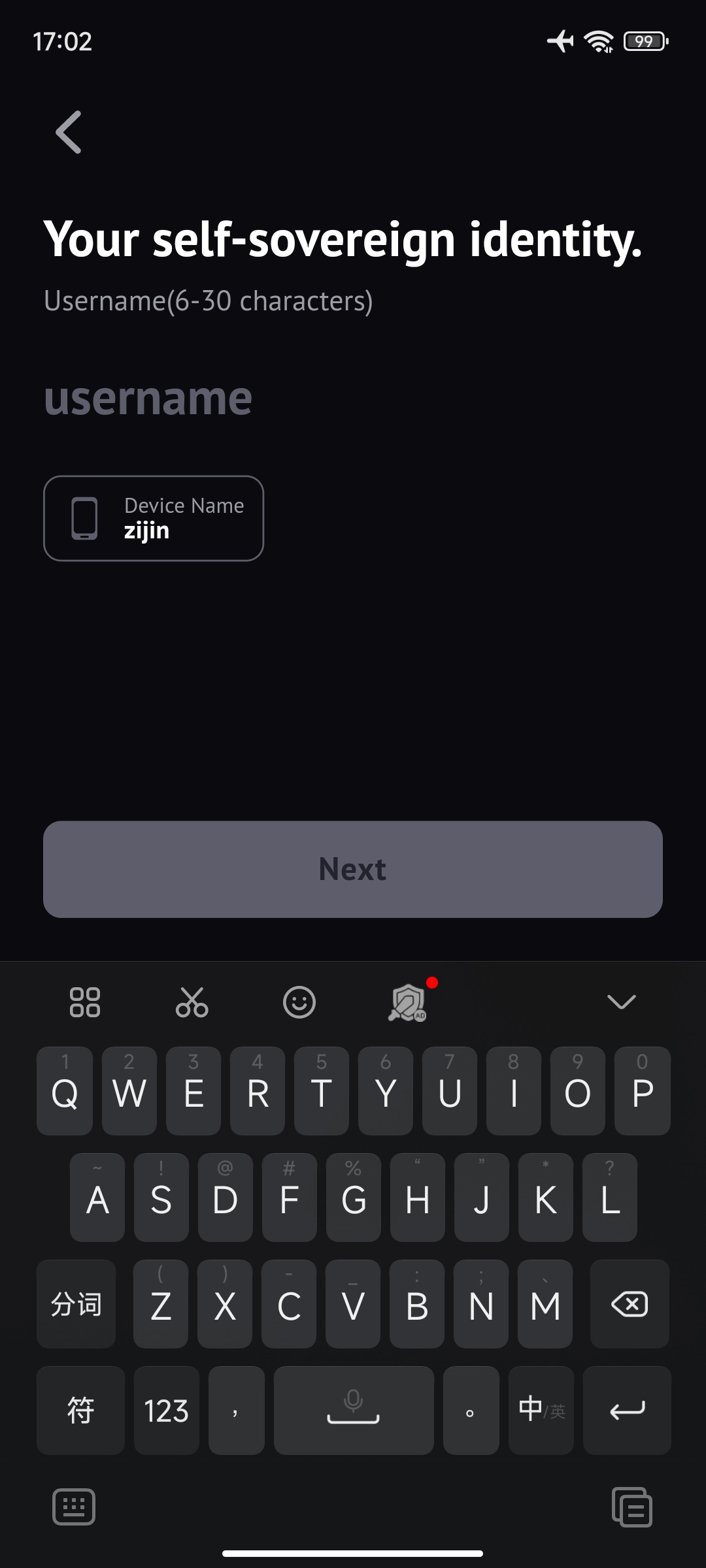
STEP 3: Wait until signed up.
The page shows you the status of signing up. Please be patient until the whole process finished.
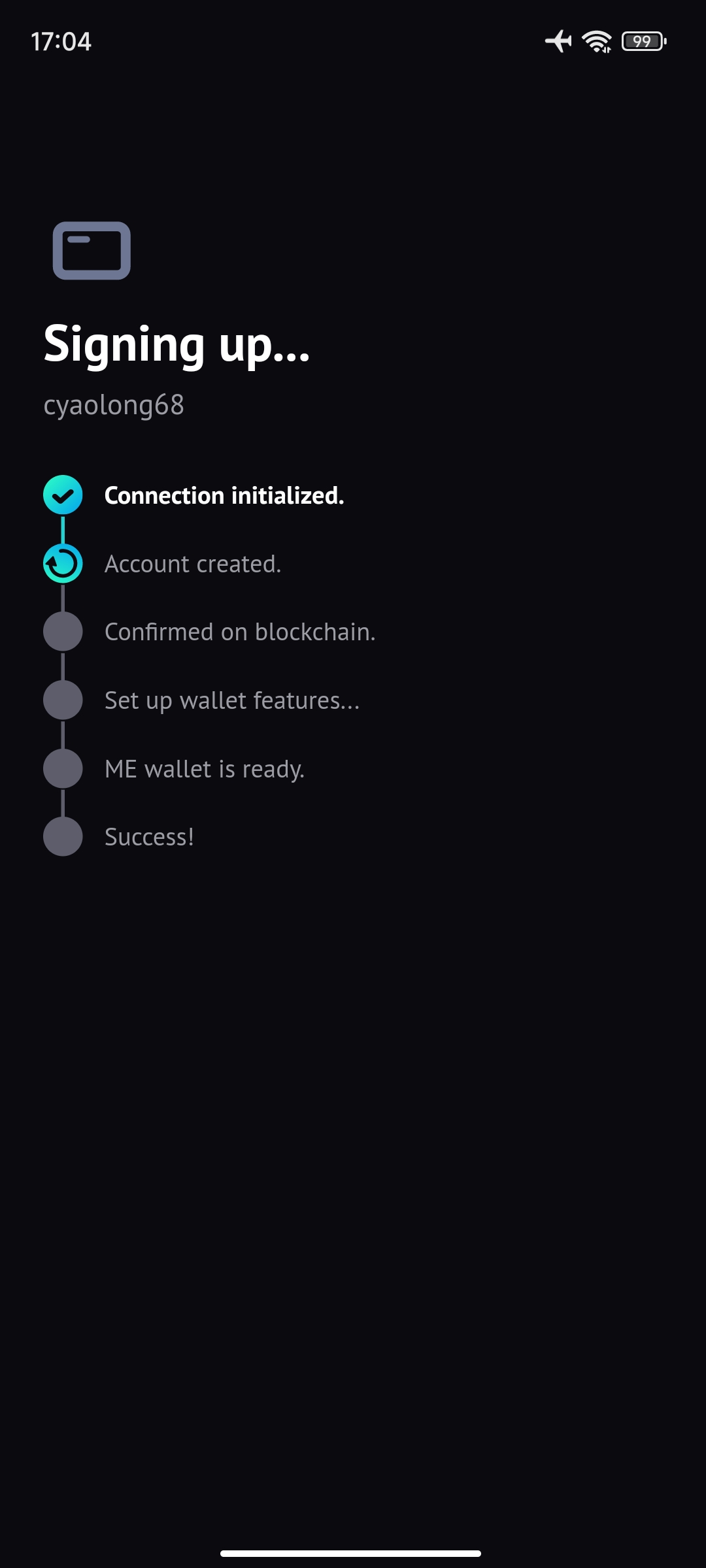
STEP 5: Voilà! 🎉
There you go! You have finished creating a new ME account on ME App.
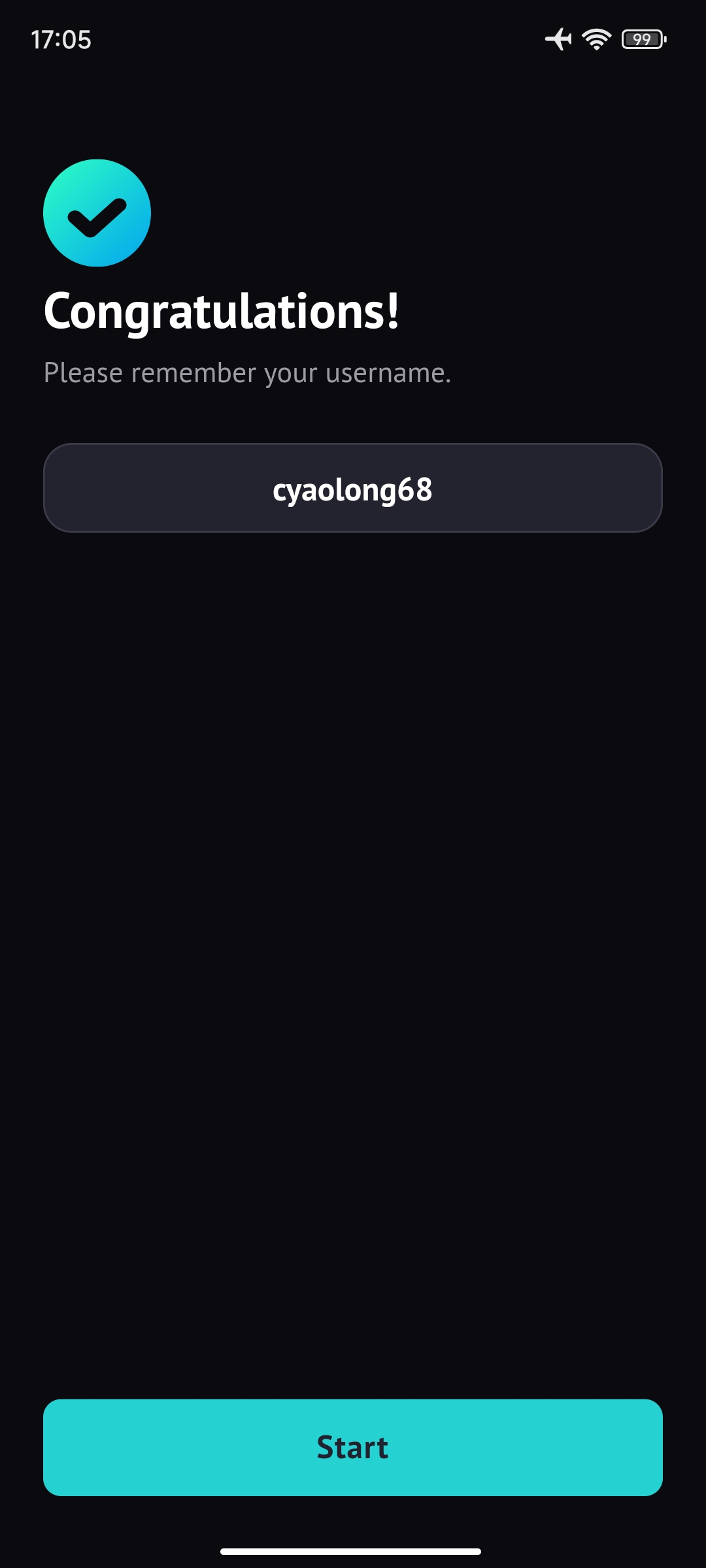

About recovery phrase backup
This is optional but we strongly suggest you backup the recovery phrase if you are new to ME. Recovery phrase can be backup in the "Settings" page. Remember that username + recovery phrase is the only way to recover your account once you lost access to all of your devices. Please keep it safe, and no one except you can access it.
Please note that the recovery phrase is not the same as the seed phrase on other blockchain. It's only one of the recovery methods. So it can be reset with a new one once you forgot the one you backup before.